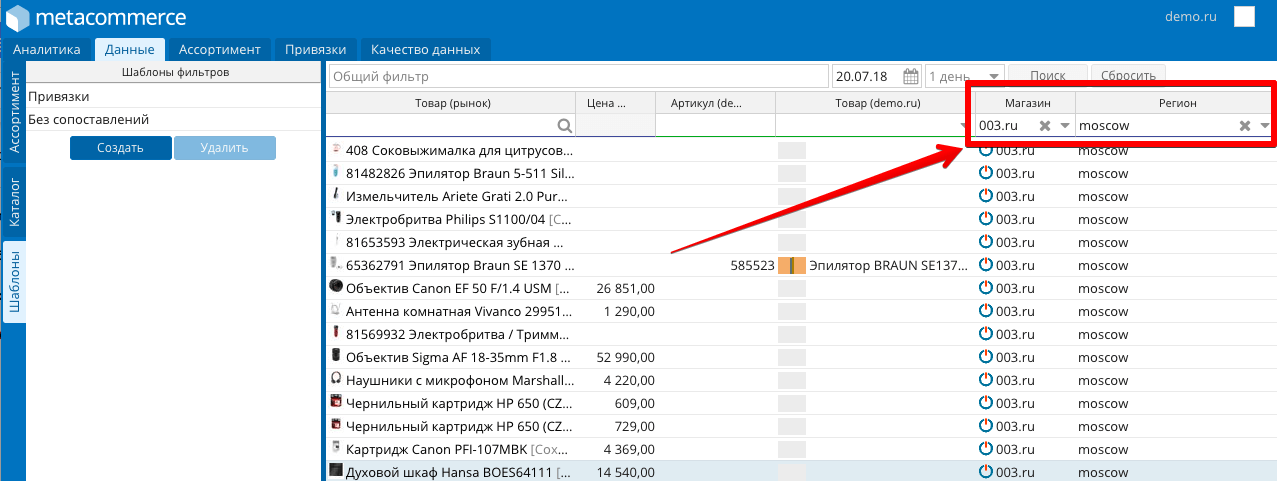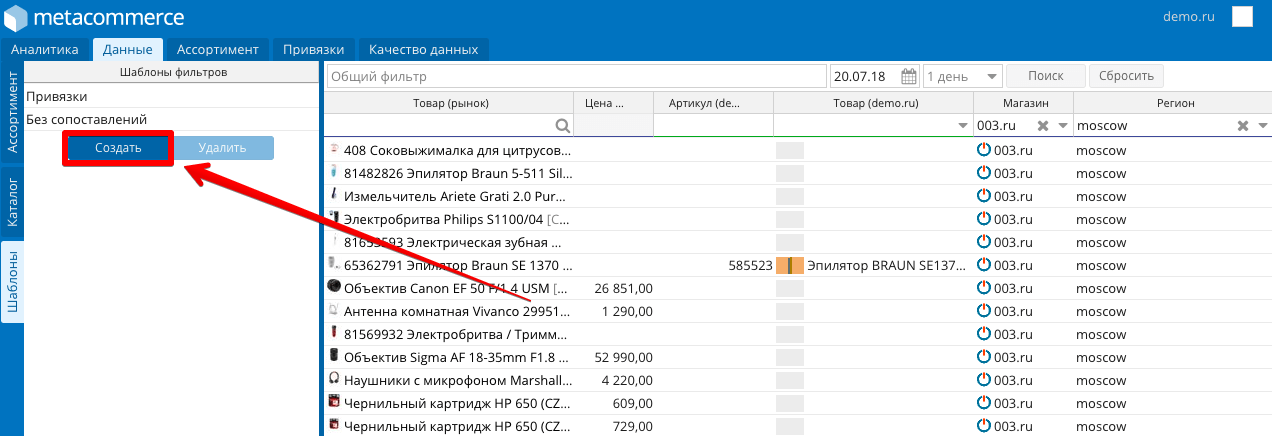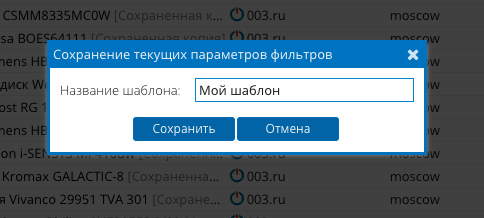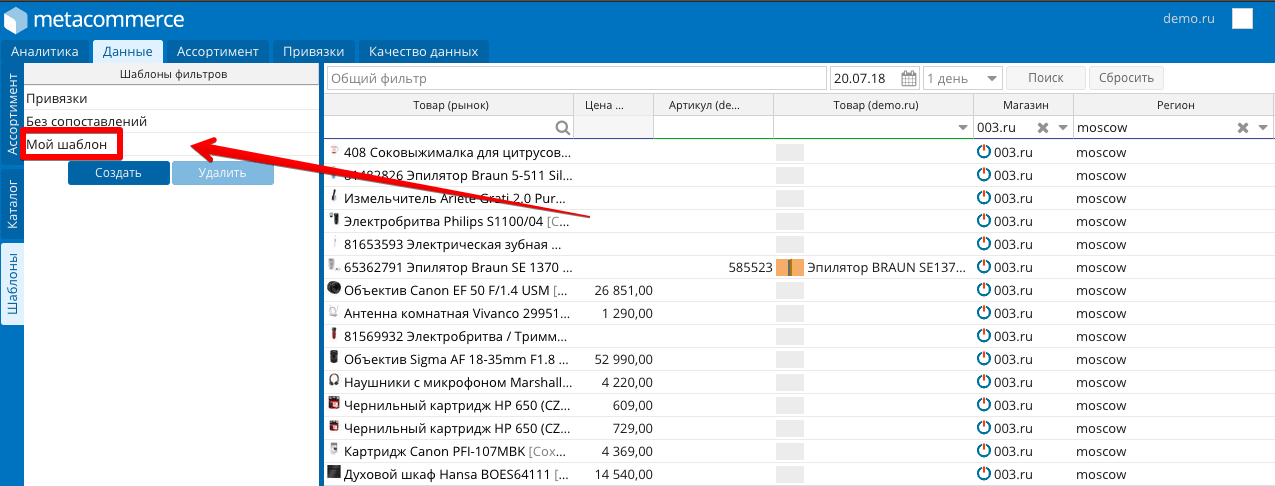20 July 2018
Release 5.20: Adding product characteristics, assortment analysis and filter templates
Adding product characteristics
In addition to the information we receive during the collection (prices, availability, balances, ratings, etc.), Metacommerce system can enrich the collected data with additional characteristics.
For example, we can define the following parameters for each bottle of wine:
- country of origin,
- aging,
- alcohol percentage and other parameters.
These characteristics can be used for:
- distribution of products in the market in the context of the characteristics you need,
- uploading to site,
- verification of the correctness of filling the product card on sites.
Assortment analysis of unmatched products
If you have an assortment analysis connected, you have the possibility to see the category of your assortment in the Data tab even for unmatched products.
Contact your account manager to connect to the service.
Filter templates in the Data module
Filter templates are designed to quickly get the information about products. If you save the template once, you can apply it later.
You should do the following steps to save the template:
1) Enter the Data: module and open the Templates tab on the left.
2) Choose the required filter values in the columns:
3) Click the Create button in the filter template area:
4) Name the created template and click the Save button:
5) Double-click on the name to apply the template, after which the saved filters are applied.
- Note that only column filter values are saved in the template.The following items cannot be saved:
- Filters for the date and time period
- Items selected from your Assortment tree and General catalog