16 August 2018
Release 5.24: Tooltips for products, new search operators and extended data in the Price column
Tooltips for products
Tooltips for products
The tooltip with information about the product can be found in the Data and Assortment tab when you point the mouse cursor on the icon to the left of the collected product or product of your range. Now you do not need to open multiple columns to view detailed product information.
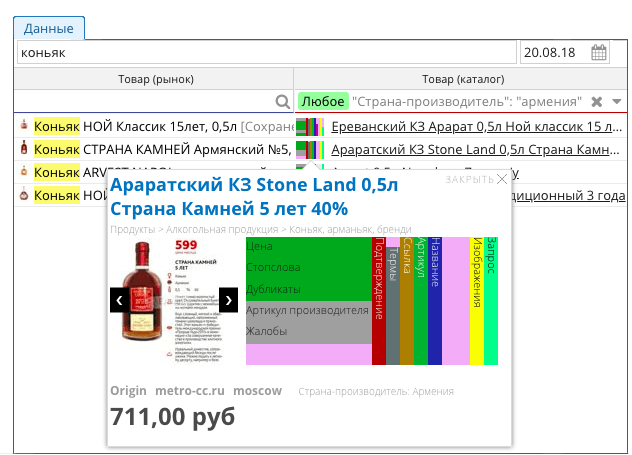
Available information:
- fact of markdown
- fact of non-availability
- name of the product
- category of the product
- image (if available)
- current price
- source of information
- shop
- region
- matching parameters and parameters that has been checked
Also, additional information about the product (volume, weight, composition, etc.) is displayed in the screen, if there is such information.
Search operators in the Product columns
Now, search operators are used in the Data and Assortment tabs, when searching in the Product columns, which make it possible to refine the search query and the presence of the requested words in the output results.
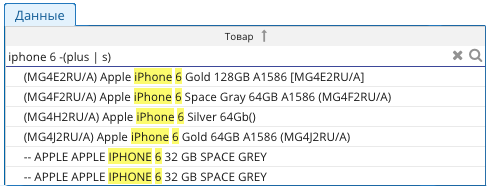
The list of operators supported is presented in the table:
| Operator | Description | Syntax | Example of a query |
| “ ” | Strict search.
Search for products containing the query words in the specified sequence and form. Separation by terms is not applied to the words in quotes, but the register is still not important in this case. |
“word-1 word-2 … word-N word-N + 1” | “Sony PlayStation 4”
Products that include the expression “Sony Play Station 4” will be found. |
| — | Search for products that do not include a specified word or expression.
Only a word or expression in quotes preceded by an operator is excluded. It is permissible to use several operators in one query. |
word-1 word-2 … word-N word-N + 1 | Sony PlayStation —“Sony PlayStation 4”
Products that include the expression “Sony PlayStation”, but do not include the expression “Sony PlayStation 4” will be found, |
| | | Search for products that include any word or expression in quotes from the query.
It is permissible to use several operators “|” in one query. |
word-1| word-2 … |word-N word-N + 1 | 32Гб | 16Гб
Products that include the expression “32 GB” or the expression “16 GB” will be found. |
| ( ) | Grouping of words or expressions | (word-1 word-2) … (word-N word-N + 1) | -(Sony PlayStation | Xbox)
Products that do not include the words “Sony Play Station” and “Xbox” will be found. |
Extended data in the Price column
The possibility to display the following values is available in the Price column of the Data and Assortment tabs:
- currency
- unit of measurement
- filter of price availability
- markdown
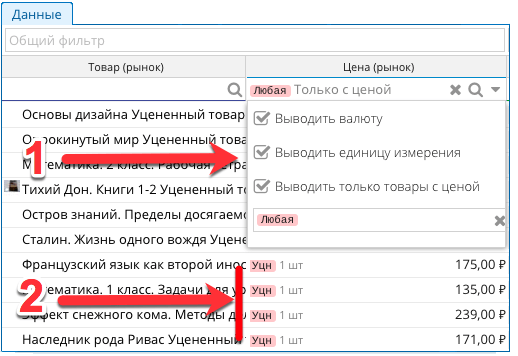
The type of the column displaying, as well as the option “Show only products with price” can be selected in the drop-down list (item 1 in the screenshot)
The markdown label (if any) can be indicated in the table (item 2 in the screenshot) from the left edge of the cell.
Now, monitoring products in different markets, you can quickly identify in what currency the price is represented, as well as the quantity of the products sold in several pieces per package. The filter of price availability will allow you to hide products with no price stated, and markdown will allow you to identify the presence of any markdown, which will simplify and speed up the work with the interface.
When exporting data, the price value in the Excel file will remain in numeric format.